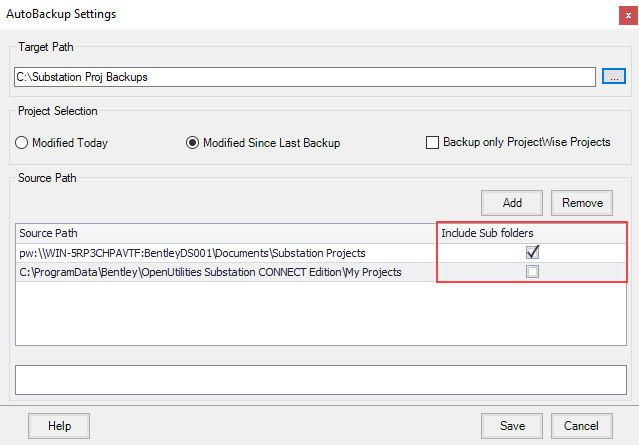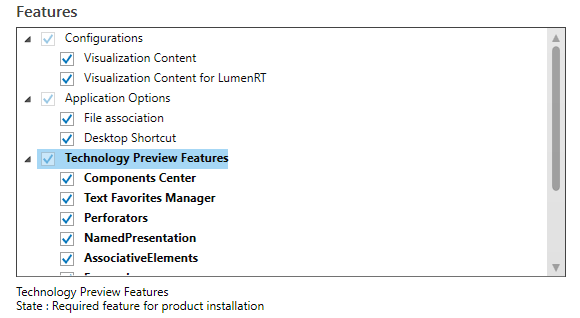New and Changed in OpenUtilities Substation CONNECT Edition Update 9
The following items summarize the new features and enhancements in the OpenUtilities Substation CONNECT Edition Update 9 release.
AutoBackup
The AutoBackup functionality has been improved to include Sub folders if desired.
When this option is enabled, all projects in any sub folders are subject to be automatically backed up based on the Project Selection option chosen.
BOM Manager Data Grid Sorting Improvements
- Default sort is Ascending on Balloon Number field when Group By is set to Balloon.
- Default sort is Ascending on Balloon Number field when Group By is set to Device.
- User defined sort criteria is retaining throughout active the Substation Session. Restarting the application will reset sort criteria to above mentioned default.
BOM Manager Nameplate Improvements
New System Options setting has been added to control whether the user requires "Unique" Balloon Numbers per Nameplate Device regardless of assigned part number.
The Starting Balloon Number option in the BOM Manager > Edit dialog uses this setting to control the behavior for automatic balloon number assignment.
About Technology Preview Features
Technology Preview Features for OpenUtilities Substation CONNECT Edition Update 8
The following are Technology Preview Features in OpenUtilities Substation for this release. Please contact Bentley Support for more details.
Components Center is a cloud-based digital component library and catalog management service. It allows users to efficiently manage their digital component libraries while providing their designers with approved, proprietary components as well as manufacturer's content via subscriptions.
Components Center users can create their own organization catalogs and populate them with content provided by Bentley or upload custom content to share among all their users.
Standard Bentley Substation content placement tools now show content from Components Center. The first time a component is inserted it will be downloaded to a local cache folder making it faster to insert the next time you use that component.
- The Catalog Manager is now integrated with Components Center and allows you to place components.
- You now have the option to exclude the Bentley example content that is automatically available when enabling Components Center by enabling the toggle in the .
- Families are now downloaded from Components Center when you attempt to place a symbol from the catalog.
- You have the ability to limit the content you can use from Components Center by selecting the application names you want to load content from in the System Options> Components Center settings. All components uploaded to Components Center can be assigned an application name. You can load content from multiple different applications if you have a need to do so.
- Content insertion tools
respect the Component Center's states as follows:
- Draft: Do not show component in Catalog Manager
- Checked: Show in Catalog Manager as download-only (cannot place, load, or open)
- Approved: Show in Catalog Manager as download-only (cannot place, load, or open)
- Published: Show in Catalog Manager and allow full use
- Archived: Do not show component in Catalog Manager
For all other placement tools only published content can be seen and placed.
This release includes a technical preview of the iModel Bridge which lets the user publish to a 'Connected Project' in the Bentley CONNECT Center.
The Options > iModel Settings page provides options to define the CONNECTED Project and a local working directory. Additional setup is required on the Bentley CONNECT Center before Substation integration with the iModelHub can be realized.